Fireplace Self Help Videos
Heat and Glo
View fullsize
![]()

Heat & Glo® Gas Fireplace. What to do if your gas fireplace will not light. Troubleshooting Video
View fullsize
![]()

Resetting Heat & Glo® RC Series Remote Control Video
View fullsize
![]()

Using your Heat & Glo® Gas Fireplace During a Power Outage Video
View fullsize
![]()

Relighting Your Heat & Glo® Standing Pilot Fireplace Video
View fullsize
![]()

Gas Fireplace Odor Video
View fullsize
![]()

Heat & Glo® Direct Vent Gas Video
View fullsize
![]()
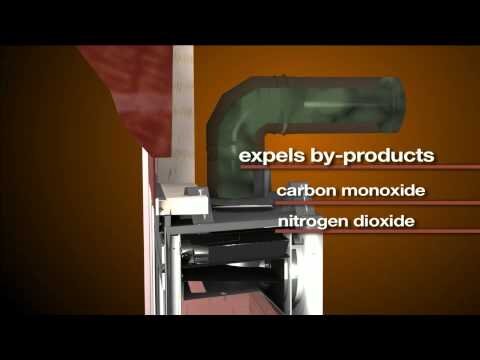
Heat & Glo Direct Vent Technology.
View fullsize
![]()

Heat & Glo® Gas Fireplace Operation Video
Travis Industries

Millivolt Pilot Lighting Instruction for Fireplace Xtrordinair Gas Inserts and Fireplaces

CoolSmart Side TV Kit For Fireplace Xtrordinair Gas Fireplaces

GreenSmart 2 Remote Operation by Travis Industries

GreenSmart2 Wall Mount Control Users Guide

Changing Batteries in your Lopi and Fireplace Xtrordinair gas fireplace, insert or stove.

Travis Industries GreenSmart® Remote®- Missing Icon Reset
Other Self Help Videos

Real Fyre Vented vs Vent Free Gas Logs

Gas Fireplace Odors

How to use the Mendota Fireplace Remote

How to Operate Your Gas Fireplace

How to Reset IPI on Your Gas Fireplace - IntelliFire Ignition System

How to light your pilot in a Napoleon Gas Fireplace

Electronic Ignition Pilot Light, Maintenance & Troubleshooting

SkyTech Standard Receiver Installation

Measuring Your Fireplace for Gas Logs
Still Having Issues? Schedule a Service Appointment
We can help! Contact us by phone or fill out our Service Form to describe your issue and schedule an appointment:
Phone: 859.231.0005 - Press 2 for Service
OR
Content Link Block
Select a page and create a visual link to it.
Learn more